Falloff Nodes...
ust a fun quick update today that has nothing to do with anything else really. I am waiting for the newest Blender training DVD to be shipped to me, which I pre-ordered a number of months back. It is entitled "Venom's Lab" and is a collection of tutorials on all sorts of things. It is by an excellent Blender artist Pablo Vazquez, who calls himself VenomGFX online. Take a look here if you are interested.
The image below is a quick test of the falloff node. Falloff is the lightening or changing of a color acting near the objects edges. This gives the object a very smooth appearance, without messing around with any lights. Quite an interesting effect and extremely easy to do!

2:28 PM | Labels: General, Materials | 0 Comments
Decals=Done...
am finally done with the decals for my Blender F1 car. I tried to make them as F1-like as I could and I think they look pretty good. The logos are all open source software logos, Gimp, Inkscape, Blender, Linux, etc. The project is coming to a finish fairly quickly now. The only things that I have left to do are finish up the modeling for the front wing that connects the wheels to the car and then do a quick cockpit.

11:24 AM | Labels: Materials | 0 Comments
Grass...
very quick update today. I decided to go ahead and add grass to the opposite side of the street on my F1 scene. After some fiddling around with particle settings and textures this is what I came up with last night. I really like how the moonlight came out reflecting off of the top tips of the grass. It's coming along! I added some more decals this weekend as well, but I have yet to make a render of the car. Look for an update near the middle of this week.

11:35 AM | Labels: General, Materials, Modeling | 0 Comments
Decals, Background, and Sketches...
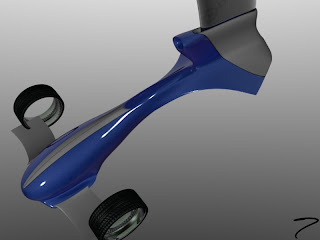
have shifted my focus recently from modeling to materials, texturing, and general scene management. The image at the right is my first attempt with adding decals to my F1 car. They don't look too bad actually. I have some more design work to do with them, mainly making them look more f1-ish, but the hard part of getting them to mesh with my existing node based car paint is done!
 Next came the process of adding my star background to my scene. You can see my progress so far on the left. All the pieces were made in blender and stuck together with Gimp. Right now it sort of looks like the asphalt is the end of the world and it falls off into oblivion, but I have yet to figure out exactly what I want to put over there. I like the way the moon and the stars came out though. The nebula gives it that sort of futuristic/other-worldly look.
Next came the process of adding my star background to my scene. You can see my progress so far on the left. All the pieces were made in blender and stuck together with Gimp. Right now it sort of looks like the asphalt is the end of the world and it falls off into oblivion, but I have yet to figure out exactly what I want to put over there. I like the way the moon and the stars came out though. The nebula gives it that sort of futuristic/other-worldly look.
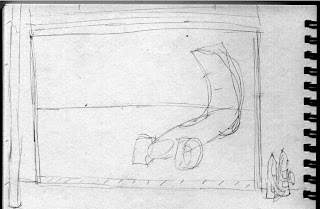 I also thought I may share with you my initial sketch for the Blender F1 scene. I think I originally though some fire extinguishers would look good in the right hand corner, but I like it empty right now.
I also thought I may share with you my initial sketch for the Blender F1 scene. I think I originally though some fire extinguishers would look good in the right hand corner, but I like it empty right now.
Finally, I'll leave you with a few doodles and fun sketches that I've done recently. I like the way this last character is turning out, so he may be my next modeling challenge! (Sorry for bad scan quality)


F1 Garage Floor...

he floor material has been a source of obsession for me for a couple days now. I think I'm almost at the point of calling it complete though. I added some more dirt and some tire skid marks. Take a look, I'm quite happy with it now. I think that it gives the overall scene a more complete look (you may have to enlarge it just to see the detail that I'm talking about).
I also got the chance a couple days ago to play with making a star field in Blender. The "stars" button in the render buttons in Blender doesn't really give a convincing night sky image, so I searched for some ways to create on from scratch. I ended up with an excellent technique to create a star field and was able to make some pretty good images. I think that this, along with a convincing moon (which I'm still working on), should make for a really dramatic night sky. What do you think?
10:08 AM | Labels: General, Materials, Modeling | 0 Comments