House Walk Through...
 hings have been a bit busy around here lately, so updates have been lacking. I apologize about that!
hings have been a bit busy around here lately, so updates have been lacking. I apologize about that!
One of the big things that has been keeping me busy is searching for a house. This is the first house that either my fiance or myself have ever purchased, so there is a lot to learn! We have managed to narrow down the search to one particular house that we feel could be the one. It is in a great area and community, and has nearly everything that we are looking for...except that we would be interested in changing the kitchen a little bit. I figured that it would be great to be able to see some ideas that we had floating around in our heads, soo...fire up Blender!
A number of months ago I taught myself some architectural tips for Blender, so I decided to put them to good use. I decided to do a quick model of the ground floor of the house we were looking at, then change it to what we were thinking it should be. This seemed like a perfect use of Blender and indeed it has been!
The video below is a quick model of the existing ground floor of the house. This is obviously a very simplistic model (no doors, windows, materials, etc.) but it gives a fairly good idea of what the house is currently like. The movement of the camera is a bit quick and jerky in spots, but I'll say again that this was done very quickly!
This next video shows the same walk through, but with some changes to the back of the house.
I knocked down a wall, opened up a doorway and added a breakfast bar and large countertop, along with more cabinets. Again, very simplistic, but it gives a nice idea of what it could be like.
This project was fun to do because I was really interested in what it would look like with the changes made. It was tricky to model the house in perfect scale because I didn't have blueprints or even pictures of it, so I had to make guesses based on the size of the rooms in the disclosure. This was not easy! I think it turned out to accurately represent the house though. I also like the look of the additions!
10:23 AM | Labels: Architecture, General, Modeling | 0 Comments
Hand Rig...
 real quick update today. I worked on some weight painting for my Silver Surfer model. Here is a quick test of the finger rig:
real quick update today. I worked on some weight painting for my Silver Surfer model. Here is a quick test of the finger rig:
2:21 PM | Labels: Rigging | 0 Comments
Falloff Nodes...
 ust a fun quick update today that has nothing to do with anything else really. I am waiting for the newest Blender training DVD to be shipped to me, which I pre-ordered a number of months back. It is entitled "Venom's Lab" and is a collection of tutorials on all sorts of things. It is by an excellent Blender artist Pablo Vazquez, who calls himself VenomGFX online. Take a look here if you are interested.
ust a fun quick update today that has nothing to do with anything else really. I am waiting for the newest Blender training DVD to be shipped to me, which I pre-ordered a number of months back. It is entitled "Venom's Lab" and is a collection of tutorials on all sorts of things. It is by an excellent Blender artist Pablo Vazquez, who calls himself VenomGFX online. Take a look here if you are interested.
The image below is a quick test of the falloff node. Falloff is the lightening or changing of a color acting near the objects edges. This gives the object a very smooth appearance, without messing around with any lights. Quite an interesting effect and extremely easy to do!

2:28 PM | Labels: General, Materials | 0 Comments
Silver Surfer Modeling Complete!


 ell, modeling of my Silver Surfer is complete! I finished up the head and hands this weekend. The picture above is the completed model with what I think will be the final material (this may change a bit). The picture on the right shows the finished body wire frame render. The anatomy of the Surfer made some of the modeling a lot easier. For instance, he doesn't have ears! He also doesn't really have eyelids. He also obviously doesn't have any hair on his body, which should make the materials really easy.
ell, modeling of my Silver Surfer is complete! I finished up the head and hands this weekend. The picture above is the completed model with what I think will be the final material (this may change a bit). The picture on the right shows the finished body wire frame render. The anatomy of the Surfer made some of the modeling a lot easier. For instance, he doesn't have ears! He also doesn't really have eyelids. He also obviously doesn't have any hair on his body, which should make the materials really easy.
 The picture on the left is a quick wire frame of the finished hand. I added quite a bit of detail to the top of the hand because I'd like to do some animations with close ups of the hands. They should hopefully deform really well, so the next step is rigging them up!
The picture on the left is a quick wire frame of the finished hand. I added quite a bit of detail to the top of the hand because I'd like to do some animations with close ups of the hands. They should hopefully deform really well, so the next step is rigging them up!
I also tweaked the head/face this weekend a little bit and am pretty satisfied with it. The video below shows a 360 degree view of it. The next step is rigging everything. It's been a little while since I have rigged anything, so I'm excited to get back into it!
12:15 PM | Labels: General, Modeling, Topology | 0 Comments
Silver Surfer Head...

 am really excited about getting this head modeled! The picture to the right is a picture of the finished head and then where the head started. I concentrated on making sure I had nice topology and good edge loops all around. It needs some tweaking, as does the rest of the body, but at least the structure is all completed.
am really excited about getting this head modeled! The picture to the right is a picture of the finished head and then where the head started. I concentrated on making sure I had nice topology and good edge loops all around. It needs some tweaking, as does the rest of the body, but at least the structure is all completed.
Modeling this head has gotten me excited about doing head modeling. After this model is complete, and before I rig it I may try to do a couple more heads.
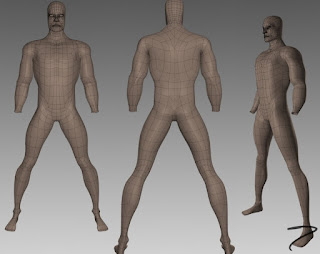
1:57 PM | Labels: Modeling, Topology | 0 Comments
More Modeling...

 ot a huge update today, but a fun one. I did some more formal wire frame renders of my current project. I also did a quick 360 rotation animation, which can be seen below.
ot a huge update today, but a fun one. I did some more formal wire frame renders of my current project. I also did a quick 360 rotation animation, which can be seen below.
1:19 PM | Labels: Modeling, Topology | 0 Comments
Topology...

 y studies in topology are continuing. The picture on the left is my attempt at creating a fairly realistic, but still cartoon like super hero. He is modeled using a reference image of the Silver Surfer which I found posted somewhere on the web.
y studies in topology are continuing. The picture on the left is my attempt at creating a fairly realistic, but still cartoon like super hero. He is modeled using a reference image of the Silver Surfer which I found posted somewhere on the web.
The hardest part so far has to be integrating the arm into the body and coming up with a convincing shoulder joint. I still don't think I have it correct, but I guess I can always go back and fix it once I rig him and move him into some different poses.
And because I like to look at other people's workflows, here you go!

2:39 PM | Labels: Modeling | 0 Comments
Almost Forgot...
 almost forgot the major thing that I've been working on lately! I designed a wedding website for myself and my fiancée. Take a look here!
almost forgot the major thing that I've been working on lately! I designed a wedding website for myself and my fiancée. Take a look here!
2:59 PM | Labels: General | 0 Comments
F1 Entry and Modeling

 ell my F1 entry is finally completed! Please take a look above and it will also be listed on the main Blender F1 site soon.
ell my F1 entry is finally completed! Please take a look above and it will also be listed on the main Blender F1 site soon.
 Next is just a few things that I've been doing recently. This woman model was my first attempt at modeling a fairly lifelike human. It's certainly a huge improvement over some older characters I had done!
Next is just a few things that I've been doing recently. This woman model was my first attempt at modeling a fairly lifelike human. It's certainly a huge improvement over some older characters I had done!
 Finally, this is my latest project. I'm working on do a fairly lifelike superhero that's able to deform correctly. It will be pretty low-poly, so I'm really concentrating on the topology. Take a look at the image on the left and you can see what I've been working on. I hope to have his body completely done in a few days. Just FYI, I'm using pictures of the Silver Surfer for reference photos!
Finally, this is my latest project. I'm working on do a fairly lifelike superhero that's able to deform correctly. It will be pretty low-poly, so I'm really concentrating on the topology. Take a look at the image on the left and you can see what I've been working on. I hope to have his body completely done in a few days. Just FYI, I'm using pictures of the Silver Surfer for reference photos!
2:42 PM | Labels: Modeling | 0 Comments
Decals=Done...
 am finally done with the decals for my Blender F1 car. I tried to make them as F1-like as I could and I think they look pretty good. The logos are all open source software logos, Gimp, Inkscape, Blender, Linux, etc. The project is coming to a finish fairly quickly now. The only things that I have left to do are finish up the modeling for the front wing that connects the wheels to the car and then do a quick cockpit.
am finally done with the decals for my Blender F1 car. I tried to make them as F1-like as I could and I think they look pretty good. The logos are all open source software logos, Gimp, Inkscape, Blender, Linux, etc. The project is coming to a finish fairly quickly now. The only things that I have left to do are finish up the modeling for the front wing that connects the wheels to the car and then do a quick cockpit.
11:24 AM | Labels: Materials | 0 Comments
Grass...
 very quick update today. I decided to go ahead and add grass to the opposite side of the street on my F1 scene. After some fiddling around with particle settings and textures this is what I came up with last night. I really like how the moonlight came out reflecting off of the top tips of the grass. It's coming along! I added some more decals this weekend as well, but I have yet to make a render of the car. Look for an update near the middle of this week.
very quick update today. I decided to go ahead and add grass to the opposite side of the street on my F1 scene. After some fiddling around with particle settings and textures this is what I came up with last night. I really like how the moonlight came out reflecting off of the top tips of the grass. It's coming along! I added some more decals this weekend as well, but I have yet to make a render of the car. Look for an update near the middle of this week.
11:35 AM | Labels: General, Materials, Modeling | 0 Comments
Decals, Background, and Sketches...

 have shifted my focus recently from modeling to materials, texturing, and general scene management. The image at the right is my first attempt with adding decals to my F1 car. They don't look too bad actually. I have some more design work to do with them, mainly making them look more f1-ish, but the hard part of getting them to mesh with my existing node based car paint is done!
have shifted my focus recently from modeling to materials, texturing, and general scene management. The image at the right is my first attempt with adding decals to my F1 car. They don't look too bad actually. I have some more design work to do with them, mainly making them look more f1-ish, but the hard part of getting them to mesh with my existing node based car paint is done!
 Next came the process of adding my star background to my scene. You can see my progress so far on the left. All the pieces were made in blender and stuck together with Gimp. Right now it sort of looks like the asphalt is the end of the world and it falls off into oblivion, but I have yet to figure out exactly what I want to put over there. I like the way the moon and the stars came out though. The nebula gives it that sort of futuristic/other-worldly look.
Next came the process of adding my star background to my scene. You can see my progress so far on the left. All the pieces were made in blender and stuck together with Gimp. Right now it sort of looks like the asphalt is the end of the world and it falls off into oblivion, but I have yet to figure out exactly what I want to put over there. I like the way the moon and the stars came out though. The nebula gives it that sort of futuristic/other-worldly look.
 I also thought I may share with you my initial sketch for the Blender F1 scene. I think I originally though some fire extinguishers would look good in the right hand corner, but I like it empty right now.
I also thought I may share with you my initial sketch for the Blender F1 scene. I think I originally though some fire extinguishers would look good in the right hand corner, but I like it empty right now.
Finally, I'll leave you with a few doodles and fun sketches that I've done recently. I like the way this last character is turning out, so he may be my next modeling challenge! (Sorry for bad scan quality)


F1 Garage Floor...

 he floor material has been a source of obsession for me for a couple days now. I think I'm almost at the point of calling it complete though. I added some more dirt and some tire skid marks. Take a look, I'm quite happy with it now. I think that it gives the overall scene a more complete look (you may have to enlarge it just to see the detail that I'm talking about).
he floor material has been a source of obsession for me for a couple days now. I think I'm almost at the point of calling it complete though. I added some more dirt and some tire skid marks. Take a look, I'm quite happy with it now. I think that it gives the overall scene a more complete look (you may have to enlarge it just to see the detail that I'm talking about).
I also got the chance a couple days ago to play with making a star field in Blender. The "stars" button in the render buttons in Blender doesn't really give a convincing night sky image, so I searched for some ways to create on from scratch. I ended up with an excellent technique to create a star field and was able to make some pretty good images. I think that this, along with a convincing moon (which I'm still working on), should make for a really dramatic night sky. What do you think?
10:08 AM | Labels: General, Materials, Modeling | 0 Comments
F1 Wheels...
 completed the modeling of the wheels for my F1 car last night.
completed the modeling of the wheels for my F1 car last night.
The idea is that the wheels are completely hubless, which gives them a nice futuristic feel. However, I needed to have some way for the wheels to be driven, so I added some gearing to the inside of the wheel. This will connect to the car and drive the wheels. The gearing was made with the "Blender Mechanical Gears" script, which is excellent. I'm not fully happy with the material for the wheels yet, but this shiny chrome should do for a little while. I do like how the tires came out though.
After doing some node material research, I ran across a material for a nicely tiled floor. That material, along with this document, let me create the garage floor material.
You may have to click on the image for a bigger version, but I think I'm fully satisfied with it. It could possibly use a little bit more dirt, so I may add that, but for now I'm calling it complete. I also added some dirty plaster wall material for the interior wall and a painted, rusty metal material for the pole on the left.
The next step is to finish up connecting the wheels to the car, then work on some decals for the car. My latest thought is to make this scene be at night and add a moon with some stars to the outside. We'll see how far I get on that one!
10:23 AM | Labels: General, Modeling | 0 Comments
Blender F1...

 am coming along on my f1 car for the Blender f1 competition. I have most of the basic modeling done on the car itself, except for the wheels and cockpit. I'm now working on the materials. The green paint on the car is my first attempt at node based materials and I'm very pleased with it. The lighting is very simple in this image, but you get the picture. I still don't fully understand a lot of the node features, but I like the output! I also added a nice chrome material to the fin, with some grid lines and decals. I was going for something really subtle for the decals because I like the look of the big chrome fin.
am coming along on my f1 car for the Blender f1 competition. I have most of the basic modeling done on the car itself, except for the wheels and cockpit. I'm now working on the materials. The green paint on the car is my first attempt at node based materials and I'm very pleased with it. The lighting is very simple in this image, but you get the picture. I still don't fully understand a lot of the node features, but I like the output! I also added a nice chrome material to the fin, with some grid lines and decals. I was going for something really subtle for the decals because I like the look of the big chrome fin.
I really want to concentrate on my composition for this challenge, so I thought a lot about the scene setup. I did a little photography composition research and decided on having the car framed by a garage door. This gives the car a natural frame in the picture, which is visibly appealing. I'll also have the car at a 3/4 length view on the right hand side of the door frame to abide by the rule of thirds. The picture below is a quick render of the scene setup.
 And one with the car placed roughly where it should be
And one with the car placed roughly where it should be
This last one shows a couple of material and textures. One of the common traits of most of the previous winners of the competition is that they all have great textures (and lighting, but that will come later), so I'm trying to concentrate a lot of time on this.
 I also started to model the tire yesterday. This is a work in progress shot of the tire so far. I used an array modifier fit to a curve, rather than spin duping the tire. That way I didn't have to do a lot of calculations to try to get the size of each tread correct. The next step is doing the wheel and working on materials for everything.
I also started to model the tire yesterday. This is a work in progress shot of the tire so far. I used an array modifier fit to a curve, rather than spin duping the tire. That way I didn't have to do a lot of calculations to try to get the size of each tread correct. The next step is doing the wheel and working on materials for everything.
12:24 PM | Labels: General, Modeling | 0 Comments
Blender F1
 t has been a long time since I have posted! Sorry about that, but I guess I was just in need of a break for a while. I've also been a bit busy with a few other things recently.
t has been a long time since I have posted! Sorry about that, but I guess I was just in need of a break for a while. I've also been a bit busy with a few other things recently.
I haven't been idle on the computer graphics front however. I've been working on a wedding website in order to update our wedding guests about changes in wedding plans and registries. It should be posted online soon and I'll post a link here. I tried to get a little more fancy with this one than with the birds on a feather site, so it was fun learning some new techniques.
In order to get a little more involved with Blender, I have also decided to enter the annual Blender F1 competition. This is a competition that is run every year where Blender users create what they think the future F1 cars will look like. The only rule is that you use Blender to create the image and that the car has an open cockpit. This is my starting point so far. It is based on a Mercedes concept sketch that I ran across a couple of months ago online. It will probably end up being quite a bit different than what it looks like so far, but I think this is a nice beginning! Stay tuned for updates.
This is my starting point so far. It is based on a Mercedes concept sketch that I ran across a couple of months ago online. It will probably end up being quite a bit different than what it looks like so far, but I think this is a nice beginning! Stay tuned for updates.
6:43 PM | Labels: General, Modeling | 0 Comments
Busy Snow Day...

 esterday was a snow day! We had a hefty 8 inches here in Wilmington, so I had plenty of time for some blendering and painting with the tablet.
esterday was a snow day! We had a hefty 8 inches here in Wilmington, so I had plenty of time for some blendering and painting with the tablet.
The first update is an updated Cephy model. I remade the body using a much cleaner, low poly mesh. It should deform very well while animating and should render fairly quick as well. The last thing to finish up on the model is the mouth and eye/eyelids.
 The next thing that I took on this past weekend was to try my hand out at some texturing (see picture on left, please click for bigger image). I used just the hand off of the Cephy model and painted out a normal map and color map in Gimp. UV unwrapping the hand mesh was fairly straight forward, so I'll skip that step. I first painted in the wrinkles around the knuckles (the tablet made this a lot easier than it would have been!) and then added a black and white image of leather to add the pores. This completed my normal and specular map.
The next thing that I took on this past weekend was to try my hand out at some texturing (see picture on left, please click for bigger image). I used just the hand off of the Cephy model and painted out a normal map and color map in Gimp. UV unwrapping the hand mesh was fairly straight forward, so I'll skip that step. I first painted in the wrinkles around the knuckles (the tablet made this a lot easier than it would have been!) and then added a black and white image of leather to add the pores. This completed my normal and specular map.
 The next step was a color map. I mainly just painted flat colors out for a color map, but I also added a colorized picture of a piece of old bark to give it some detail. The palm didn't come out as well as the back of the hand, but I think that's mainly because I'm still learning how to paint wrinkles. It's not as easy as it seems!
The next step was a color map. I mainly just painted flat colors out for a color map, but I also added a colorized picture of a piece of old bark to give it some detail. The palm didn't come out as well as the back of the hand, but I think that's mainly because I'm still learning how to paint wrinkles. It's not as easy as it seems!
I also got a chance to practice some painting yesterday. The image below is my attempt at doing some digital painting. I'm learning a lot with the new tablet and I'm definitely improving from the first car painting. This painting took about an hour and is based on the techniques from ImagineFX.

12:16 PM | Labels: Cephy, Gimp, Modeling | 0 Comments
Pictures, T-shirts, and Photo Manipulation

 am going to be skipping around a lot today, so bear with me! First off, I love my tablet! I have been playing around a little bit more with Inkscape and vector designs as it is a lot easier to do this with the Wacom. I hope to have a nice completed vector design up in a little while. Secondly, my fiancee and I tried our hands at making some t-shirts last weekend. We enjoy doing little projects together and as a Valentine's Day present I gathered up some supplies and we made our own "vintage" looking t-shirts.
am going to be skipping around a lot today, so bear with me! First off, I love my tablet! I have been playing around a little bit more with Inkscape and vector designs as it is a lot easier to do this with the Wacom. I hope to have a nice completed vector design up in a little while. Secondly, my fiancee and I tried our hands at making some t-shirts last weekend. We enjoy doing little projects together and as a Valentine's Day present I gathered up some supplies and we made our own "vintage" looking t-shirts.
 The process was quite fun actually and is sort of a hand made screening process. Basically what you do is create a design (see the image to the right for my quick "on the plane" sketches) and transfer the design to a light fabric. I went with a skewy bike gear and she ended up going with a winged track foot for our designs. We used an old pair of spandex tights, but pantyhose or a very thin curtain material would work as well. Then you create a template of the design by painting with glue on the areas that you wish to not receive paint. After the glue dries you simply paint on the t-shirt, through the template and you are left with your design. Painting through the fabric gives the resulting t-shirt image a worn out or vintage look. You can also use the template more than once if you want to make shirts for a number of different people. Take a look, I think it came out pretty well! (please excuse the grainy cell phone picture)
The process was quite fun actually and is sort of a hand made screening process. Basically what you do is create a design (see the image to the right for my quick "on the plane" sketches) and transfer the design to a light fabric. I went with a skewy bike gear and she ended up going with a winged track foot for our designs. We used an old pair of spandex tights, but pantyhose or a very thin curtain material would work as well. Then you create a template of the design by painting with glue on the areas that you wish to not receive paint. After the glue dries you simply paint on the t-shirt, through the template and you are left with your design. Painting through the fabric gives the resulting t-shirt image a worn out or vintage look. You can also use the template more than once if you want to make shirts for a number of different people. Take a look, I think it came out pretty well! (please excuse the grainy cell phone picture)
My next bit of jumping around is playing with some photo editing. I wanted to do some really impressive editing, not just cleaning a photo up, so I set out to try my hand at manipulating a face. I took the original picture from this post and used some stock images of tribal graphics, architectural moldings, and clouds to come up with the following:
I really like the way this last one came out. There is plenty more cleaning up that could be done to it, but I think it looks fairly good. I found the iWarp tool in Gimp which really helped to make it look like the graphics were against the face and not floating above it like the previous image.
11:25 AM | Labels: Composite, Doodles, General, Gimp | 0 Comments
